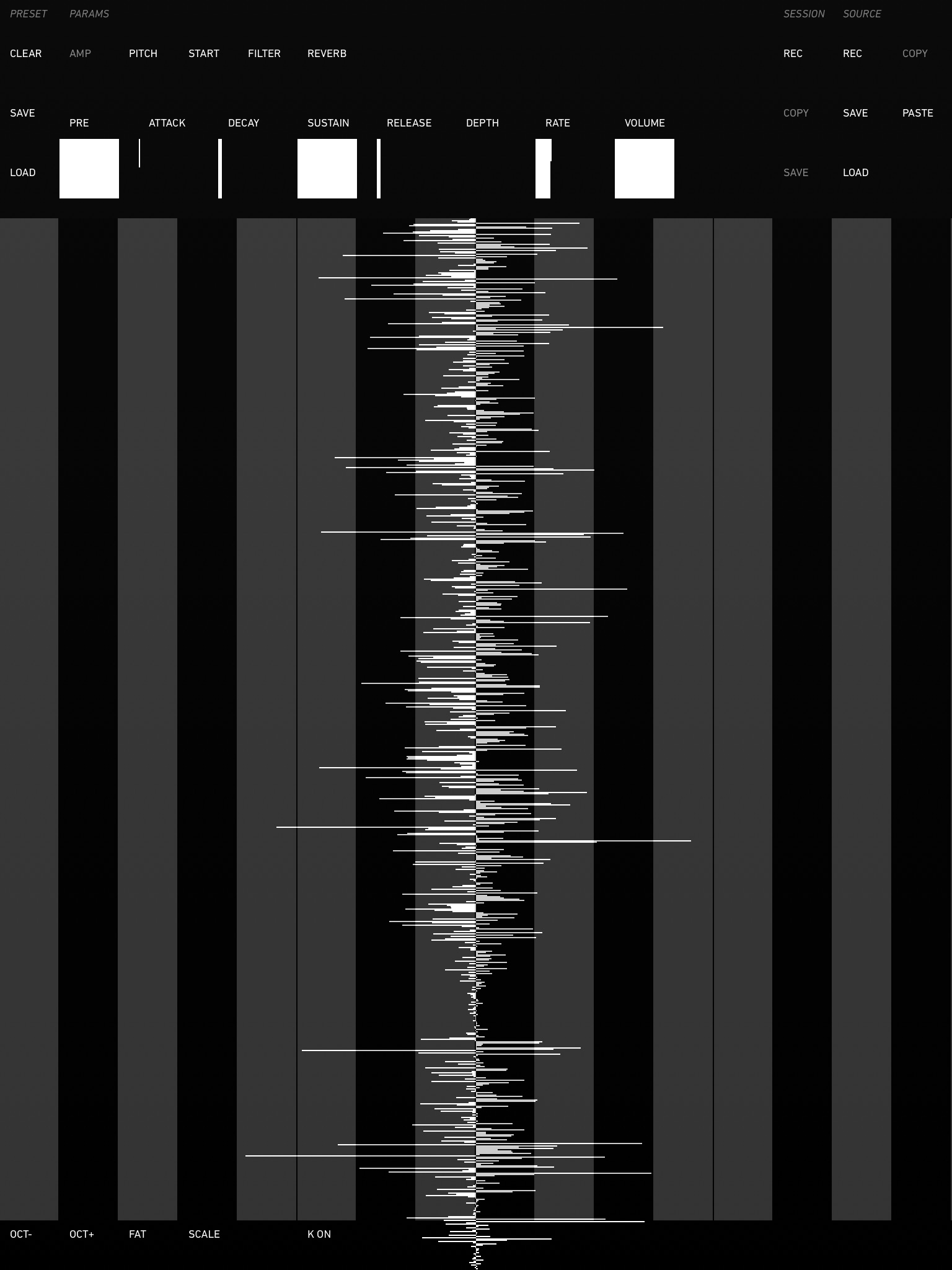Turn any recording into a synthesizer! Now with support for Audiobus and MIDI.
MegaCurtisBig uses an unusual hybrid of wavetable and granular synthesis to create tones and timbres quite apart from the standard FM or subtractive synthesis fare. Add this app to your arsenal to create sounds you simply cannot squeeze out of any other synth, no matter how much you’ve twiddled its knobs.
Create a synthesizer from any recording, with endless tweaking possibilities. Play the sound forward, backward, or even at a single point! Unlike scratching a record, pitch doesn’t depend on how quickly you move through the recording.
You can load sounds through iTunes, record directly with your iPad, or paste audio from other applications. Try it with speech, singing, synths, jackhammers, or birds. Mangle your recordings or create soft, gentle textures.
What does MegaCurtis have that the old Curtis doesnt?
Smoother Grains • Makes the glitch a little less glitchy and makes the synth a little more tonal
Overlap Control • Successive grains can overlap for still more smoothness
More LFOs • Modulate position, pitch, volume, and overlap
Keyboard Scales • Set the keyboard to a musical scale for easier playability
Four Voices • Play chords
What does MegaCurtisBig add to MegaCurtis?
Audiobus Support • Our number one request
Interapp Audio • Courtesy of Audiobus
Still Smoother Grains • Yes, a bit more massage for a smoother sound
Filter Per Voice • Each voice now has its own lowpass filter
Filter Envelopes • Why independent filters? Because envelopes
User Presets • Save your work
Reverb • Makes everything sound better
Expressive Keyboard • Velocity on the y-axis, i.e. touch keys higher or lower for volume control
Cleaner Interface • Specifically tailored for the iPad
Folded Faders™ • More on this below
Whats up with these weird square knobs?
The Folded Faders™ let you dial in 4096 steps of fine control in the space of 128 retina pixels. Instead of emulating a physical fader, which would only give you a maximum of 128 steps of control in the space provided, weve folded up the fader to lend you much more finesse. Move it slowly, and you can fine tune things in tiny increments, or move it quickly to easily make larger adjustments. It takes some getting used to, but ultimately you get far more control.
Coarse Control • Drag quickly
Fine Control • Drag slowly
Dual Axis • Drag left/right or up/down, whichever is more convenient